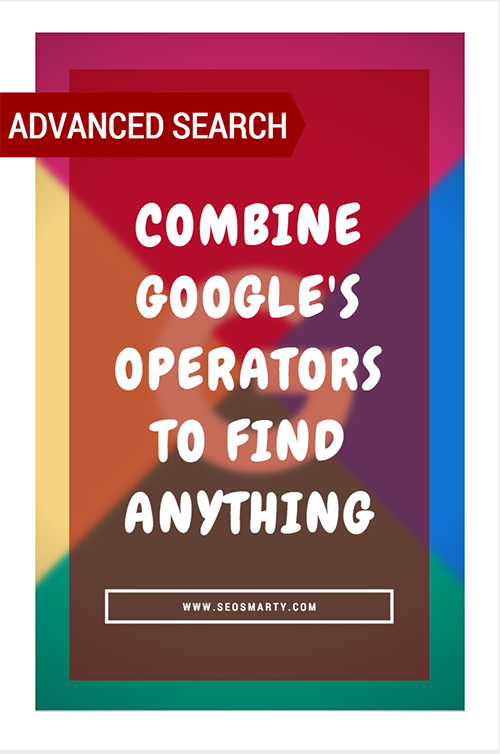 If I have learned anything since I started this blog is to find anything in Google almost momentarily.
If I have learned anything since I started this blog is to find anything in Google almost momentarily.
I can quickly find the source of a quote, the original image or the official documentation for anything.
At college they used to say that you don’t need to (and you cannot) know answers to all questions: It’s how fast and efficiently you can find the answers. If that’s true, I am certainly an A+ student. My searching ability has been a huge help in many situations (beyond my professional life where it’s an integral part of my life)
And it’s not just about using Google’s advanced operators. It’s actually about combining them.
***If you want to get better at searching, do join my premium course on how to find anything.***
Table of Contents
Example #1 Find PDF downloads on .gov sites
Type:
[flu shot ext:pdf site:gov]
This is a good way to find documents on any topic to print out and take home. Great trick to help in online research.
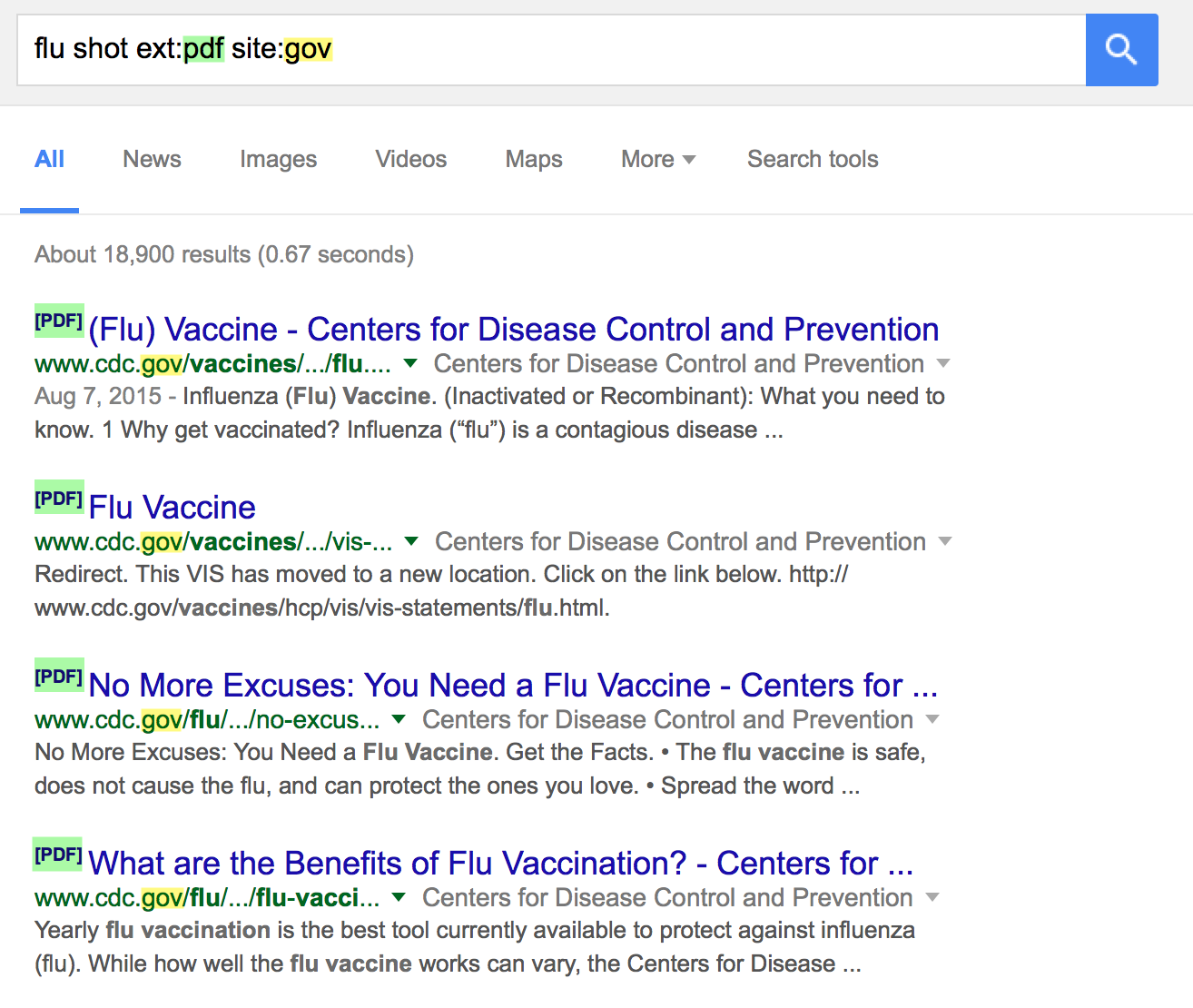
Example #2 Find documents that mention a word in the text
Sometimes we just need to find articles that mention a name or a concept without focusing on it. Here’s how:
[Mark Zuckerberg -intitle:Mark -intitle:Zuckerberg]

Example #3 Find more Twitter accounts that relate to an organization
Looking for more Twitter accounts that represent a company or tweet about it? Google is a much better source than Twitter search for that!
Type:
[site:twitter.com @nytimes -inurl:status -inurl:hashtag -inurl:lists]
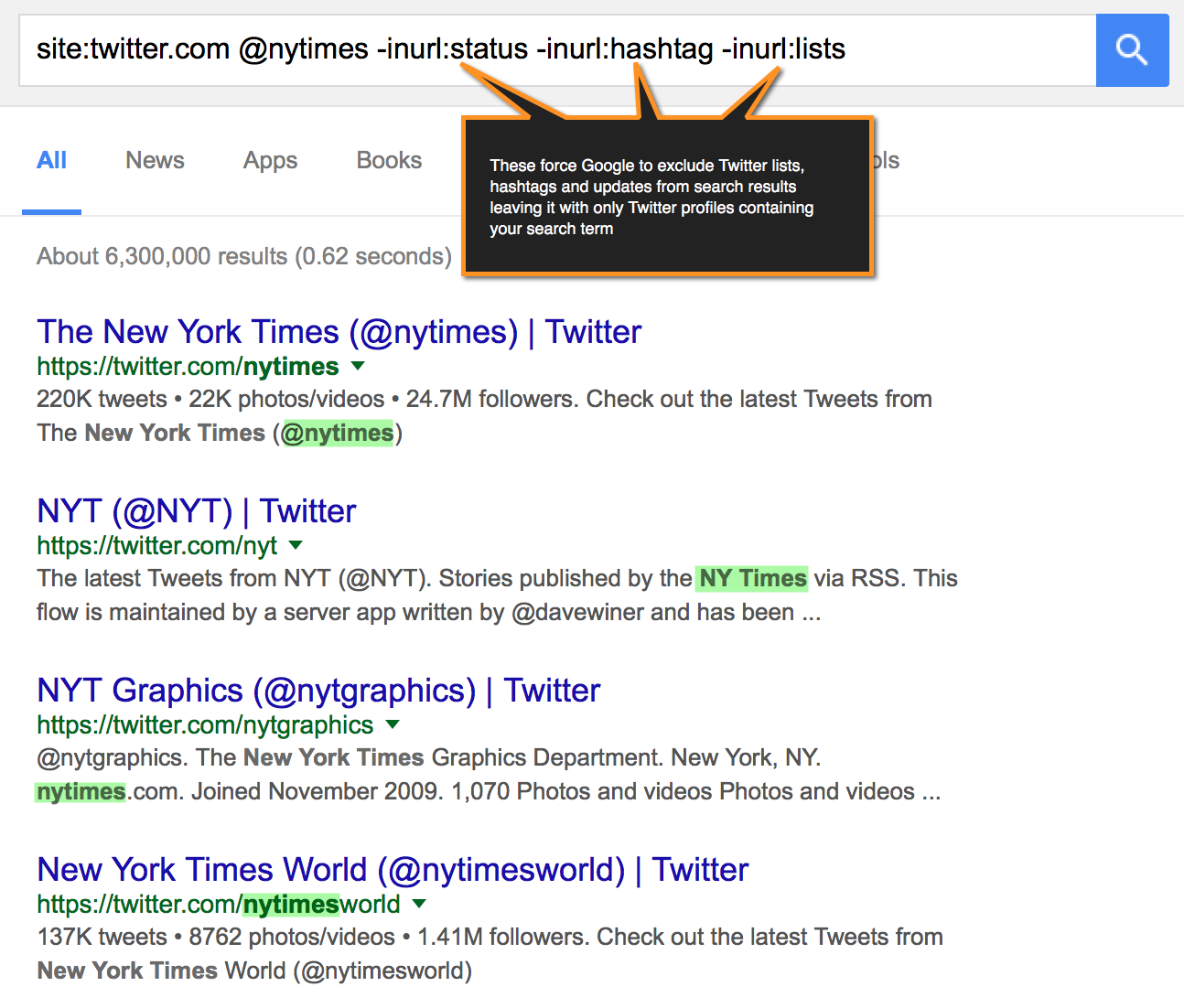
{-inurl:status -inurl:hashtag -inurl:lists} force Google to exclude Twitter lists, hashtags and updates from search results leaving it with only Twitter profiles containing your search term
Example #4 Search several sites simultaneously
Do you fond yourself searching the same sites again and again? Here’s a way to search them all at a time!
[Cam McCaul site:vine.com OR site:vimeo.com OR site:youtube.com]
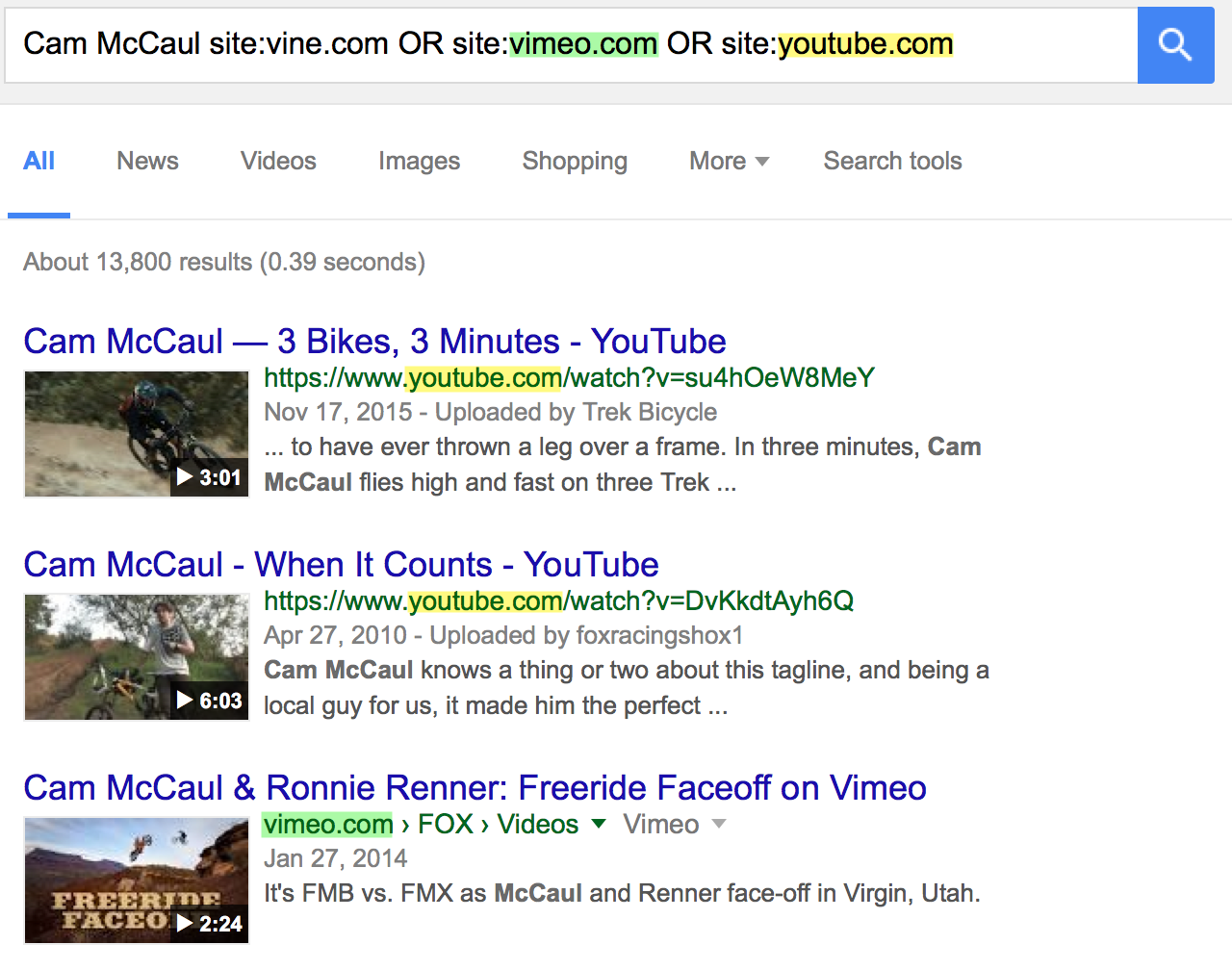
Example #5 Find forum discussions on any topic
Forums remain my source of the most truthful unbiased information on the web. It’s hard to fake an authentic forum discussion: You can always see how established and trusted any user is. The truth is revealed in communication! Therefore I often search for forum discussions when researching any product or phenomenon.
Here’s how to force Google to search forum discussions:
[tennis ball machine inurl:forum OR inurl:forums]
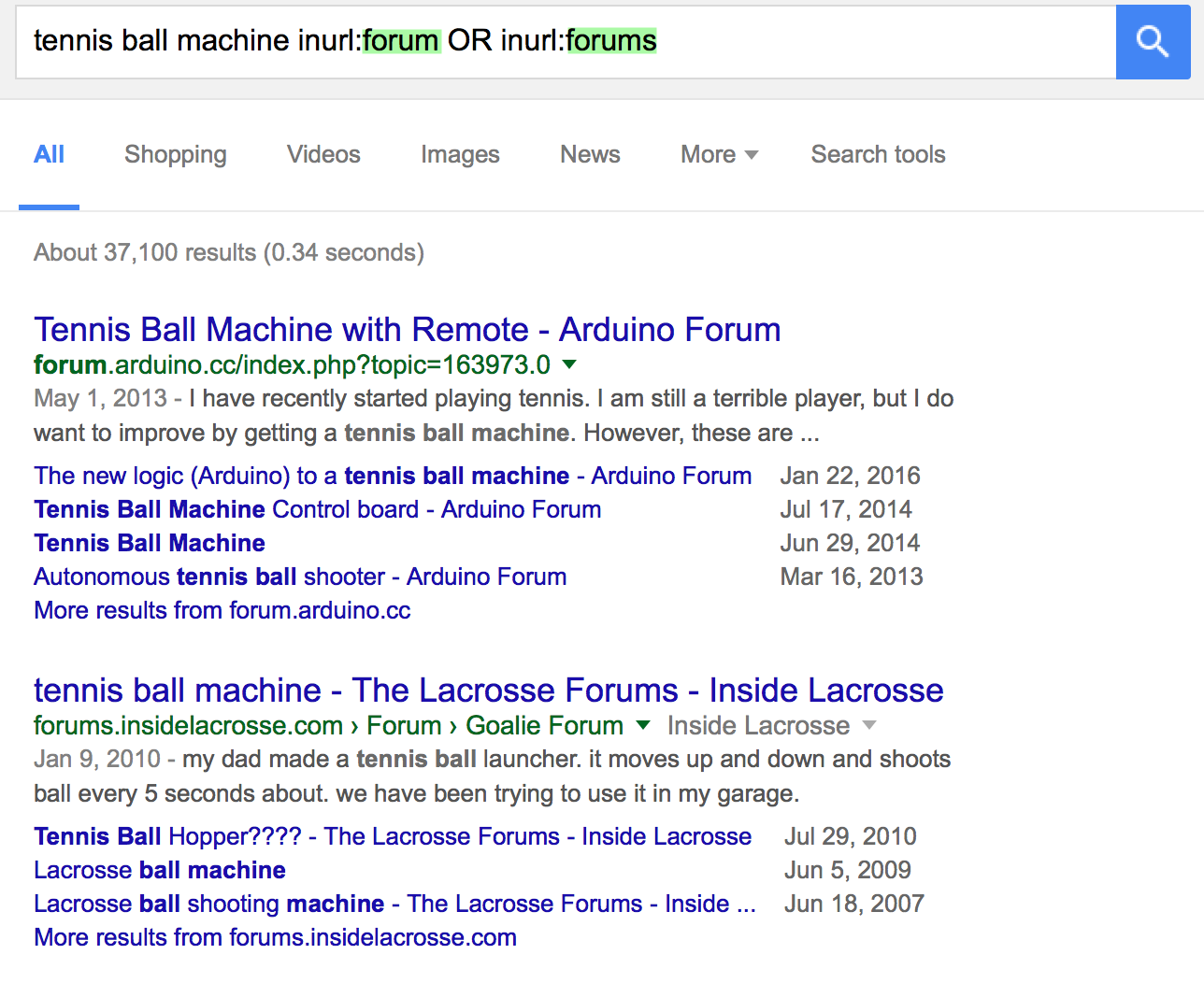
Don’t forget to download the attached document containing all the mentioned search queries, clickable links and screenshots! Run some commands right away to see them in action!
