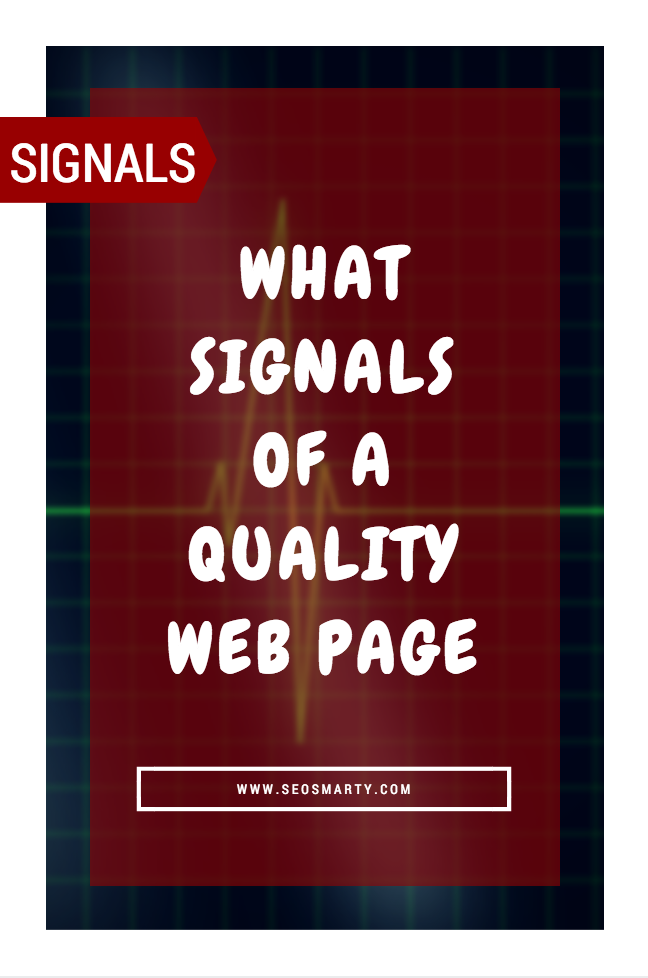
Google started releasing their quality raters’ guidelines to the public last year – the step which you get to admire for its openness and helpfulness (Or they just figured they couldn’t do anything about it because the guidelines kept leaking, so they figured they’d rather build a good PR off that).
The most recent copy can be downloaded here.
The whole document is well worth a read. Here I am sharing my notes of quality signals…
Keep in mind:
- Now, I am not implying you should go ahead and “fake” those signals in order to score well: It’s wiser to make sure you really do have those positive signals (Your users and customers will appreciate that as well).
- These are guidelines for human beings testing the search results page. While the algorithm is created to reflect those guidelines: The machine is most likely to be using different signals.
Table of Contents
Types of Content on the Page and How They Signal of Quality
Google distinguishes three types of content you can find on a page: Main content, Supplemental content and Sponsored content (Ads). Each type contributes to a separate
Main Content
The main content of the page is what the user comes to a webpage for.
The page main content is the most important quality factor.
Signals of high-quality main content:
- The main content should be prominently displayed “front and center.”
- The main content should be immediately visible when a user opens the page (that’s what we usually also refer to as “above the fold”).
- It should be clear what the main content actually is. The page design, organization, and use of space, as well as the choice of font, font size, background, etc., should make the main content very clear.
- Ads and supplemental content should be arranged so as not to distract from the main content (they should be visible but easily ignorable). Example of the distracting ads: Ads that actively float over the main content as you scroll down.
- It should be clear what parts of the page are ads, either by explicit labeling or simply by page organization or design.
E-A-T (Expertise, Authoritativeness, Trustworthiness)
The quality and amount of main content, website information, and website reputation all inform the E-A-T of a website.
- Is the author here an Expert* of what he is talking about? (Meaning the topic of the query)
- Is the web page Authoritative*?
- Can you Trust* it? (Especially important for medical, financial, ecommerce sites)
- Experts can exist in any field (gossip, humor, fashion, etc)
- Experts can contribute to user-generated content too (q&a sites may have expert users participating)
- An expert should have an expertise on the topic of the query. There are no general experts. It’s important that expertise is relevant.
- Experts should not necessarily have recognized / formal expertise (education). Some people share very indepth and detailed reviews: They can be considered experts for sharing their “everyday expertise”. Sharing personal experience with a disease is a form of everyday expertise
It should be noted that there’s no mention of social media following, Klout scores, etc. that could signal of the author’s expertise or influence.
It’s important that a website should have a very good reputation (especially in topics such as medical, financial, or legal advice):
Very positive reputation is often based on prestigious awards or recommendations from known experts or professional societies on the topic of the website.
Wikipedia is a good way to check if a website is authoritative. In some industries (recipes, gossip, humor, etc) it’s ok to have a less formal reputation.
For topics which need less formal expertise, websites can be considered to have a positive reputation if they are highly popular and well-loved for their topic.
It is important to note that raters are encouraged to do independent research on sites and authors they come across, so you may need to check your online reputation and see what they will find.
Use reputation research to find out what real users, as well as experts, think about a website. Look for reviews, references, recommendations by experts, news articles, and other credible information created/written by individuals about the website.
On-page trust signals may include prominent “About” page, extensive contact information, well-written privacy policies.
These signals are more important for financial and shopping sites but it doesn’t hurt to add these to any site anyway.
A good signal of trust for informational pages is the presence of good references (links to sources) supporting statements in the main content.
What is NOT a signal?
1. Type of the page
Whether it’s a PDF, .edu, etc page or a blog post, a forum threads, etc. doesn’t signal of the quality.
It’s the purpose of the page that determines the rating:
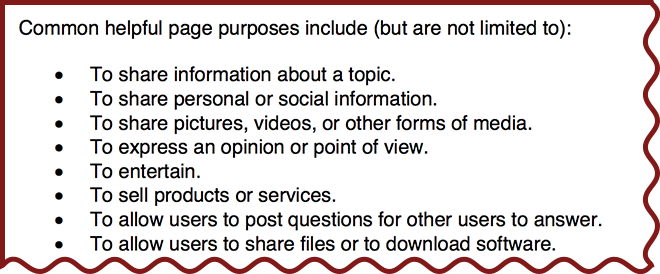
2. The presence or absence of Ads
Just because a page is monetized through ads doesn’t make it a lower-quality page than an ad-free page
- Ads can contribute to good user experience or hurdle it – THAT is an indicator of quality.
- Low-quality ads can lower the quality of the page
Webmasters can choose to display Ads on their page (for example by joining an advertising network), but they may not always directly control the content of the Ads. However, we will consider a website responsible for the overall quality of the Ads displayed.
3. Freshness of the page
The page can be authored just recently or a few years ago: It is NOT an indicator of the page quality by itself. Stale content can be trustworthy. It all depends on the query and user intent.
Lowest-Quality Pages
- Pages with copied content
- Deceptive pages (e.g. where ads are disguised as main content or navigation links, pages where main content is hard to find
- Hacked pages
- Pages with lots of spam content
- Abandoned / not maintained sites…
 Download the Page Quality Checklist
Download the Page Quality Checklist
Now, go ahead and pretend to be a quality rater of your own website:
How much would it score?
