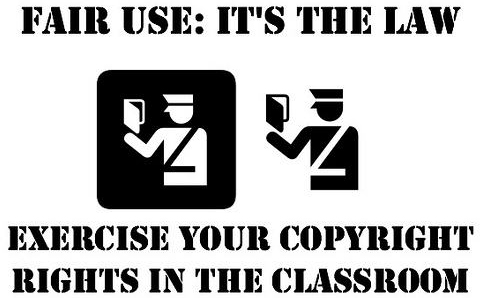
The common delusion (under which I’ve also been for some time) is that you can use any image you find at Flickr as long as you link back to it. Well, this is wrong. Let’s try to figure all Flickr image license types to see which images you are allowed to post at your sites and blogs.
You are only allowed to use (not all) images under Creative Commons with appropriate license:
![]() Attribution License
Attribution License
You are allowed to publish the image (even for commercial use) and modify it (e.g. crop, resize, etc) as long as you link back to the author;
![]()
![]() Attribution-NoDerivs License
Attribution-NoDerivs License
Publish the image (even for commercial use) but don’t modify it and link back to the author;
![]()
![]() Attribution-NonCommercial-NoDerivs License
Attribution-NonCommercial-NoDerivs License
No commercial use is allowed.
![]()
![]() Attribution-ShareAlike License
Attribution-ShareAlike License
You can publish the image (even for commercial use) as long as you link back to the author and to the license
Note: in all the above cases, when linking back to the author’s profile, you can use ‘nofollow’ attribute.
What is fair use?
Really, journalists and bloggers can take advantage of fair use that allows them to use any web content as long as they credit the original creator. Fair use would apply if you are making journalistic commentary on a particular image
But this fair use does not refer to the cases when you use images for decorating purposes.
How to search for images with appropriate license?
- Flickr built-in search engine;
- Creative Commons search;
- Compfight: the service lets you set the Creative Commons (’Off’, ‘Commercial’, ‘All’);
- FlickrStorm allows to search by keyword and /or by Creative Commons. The tool also has a handy flash-based interface:
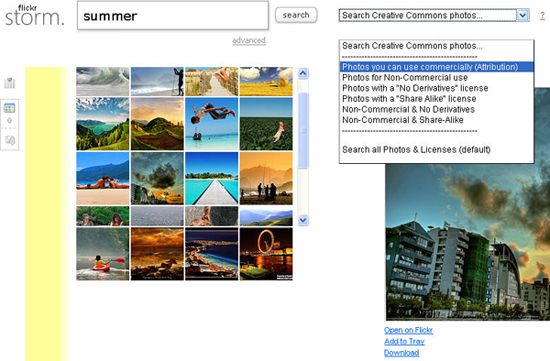
Image credit: fair use classroom poster draft by tvol
