
Visual marketing is an important part of just about any marketing strategy. Images get shared more, help your social media updates stand out and allow you to make your messaging more powerful.
But what’s more important, they help you boost cross-channel brand visibility if you are doing a good job reminding people of your brand by using your name or logo everywhere.
This is where watermaking your images and PDFs come in handy.
I was looking for some basic tools that would place a cute watermark on any images I want and I can tell you, finding a really useful and usable tool was not easy.
Anyway, I figured that some of my readers might be interested in that too – so I am sharing my tips here: some free useful watermarking utilities to identify and brand your images and PDF files:
Watermarking PDF files
Most PDF editors and converters are paid, I was really happy to discover one which is free, feature-rich and bug-free: Watermarkly
The process of adding an image watermark is quick and easy:
- Point the tool to the .pdf document you want to watermark;
- Point the tool to the image that will serve as a watermark;
- Customize the watermark settings
- Save the watermarked copy and you are done!

No registration is required. You can upload PDFs from your computer, Google Drive or Dropbox. You can choose to upload an image or simply use your brand name.
Watermarking Images (Free): Free Online Watermark
An online tool is only good unless you need it daily. When it comes to online watermarking tools, you won’t b able to find anything fancy but there’s no excuse for not checking one: they are all free and require no registration.
Let’s see how it works by trying one of them: Watermark.ws
- Select up your images (either from your computer or from Facebook, Flickr or Picasa) and choose the watermark properties (text or image);
- Click “Next step” and either download the watermarked image back to your computer or save the watermarked copy to your web album
If you need a more advanced solution, consider Photo Marks. It’s a downloadable app, but it is not free. It supports bulk watermarking of all sorts of files. It even has an iPhone app for you to watermark your smartphone collection:
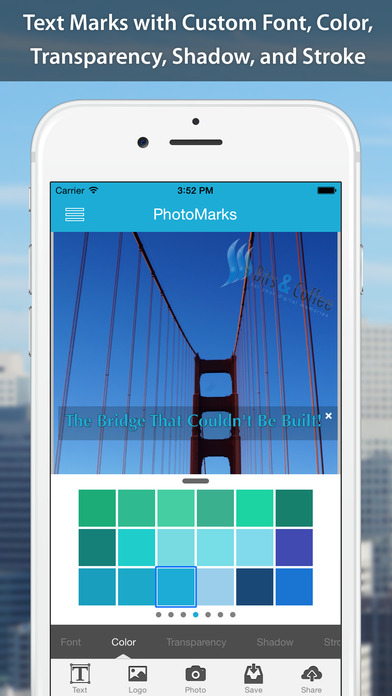
Using watermarks on your images and PDFs is a straightforward yet powerful way to enhance your brand’s presence across many channels. Whichever tool you use, the key is to consistently brand your visual content. By doing so, you not only protect your work but also create a cohesive and memorable brand experience for your audience.
