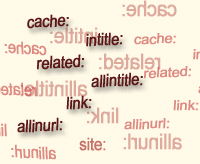 I am sure that most of you already know and use the following search operators when planning an SEO campaign. But from my own experience, you don’t often use even what you are well aware of just because things tend to slip your mind. So that’s rather a reminder of the tools search engines kindly offer us and how they can be effectively used.
I am sure that most of you already know and use the following search operators when planning an SEO campaign. But from my own experience, you don’t often use even what you are well aware of just because things tend to slip your mind. So that’s rather a reminder of the tools search engines kindly offer us and how they can be effectively used.
1. Use keyword site:domain.com to find most relevant inner pages on the site where you might want to get a link back.
Note: compare Google and Yahoo results, or just go to SearchBoth.net to see both on one page. Say I’d like a link from seomoz.org with the anchor text “viral marketing”, so I’ll type in viral marketing site:seomoz.org in SearchBoth.net and see what pages are believed most relevant by the two search engines:
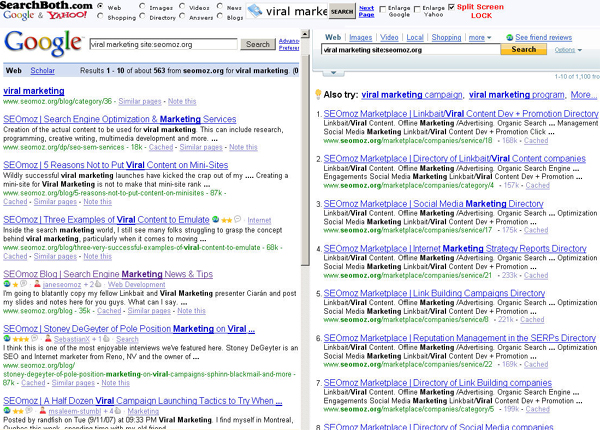
2. Find who mentions and links to your competitor:
http://*.yourcompetitordomain.com
To filter the results from your competitor’s website use this combination (also should be done both in Google and Yahoo):
http://*.yourcompetitordomain.com -site:yourcompetitordomain.com
Note: to learn your competitor’s most recent techniques, take advantage of Google advanced search. For example, most recently indexed pages linking back or mentioning SEOMoz.org (past one week):
http://*.seomoz.org past one week
(an important update: even more about this technique at SEOMoz.org blog)
3. Find out even more about your competitors’ link building techniques: learn how relevant their back links are – maybe you can do better?
related:yourcompetitordomain.com command will show your competitor’s backlinks neighborhood.
4. Learn what is your website indexing rate:
Past one day:
www.google.com/search?hl=en&q=site%3Awww.YOURSITE.com&as_qdr=d
Past one week:
www.google.com/search?hl=en&q=site%3Awww.YOURSITE.com&as_qdr=w
Past one month:
www.google.com/search?hl=en&q=site%3Awww.YOURSITE.com&as_qdr=m
Past 2 months:
www.google.com/search?hl=en&q=site%3Awww.YOURSITE.com&as_qdr=m2
Past 3 months:
www.google.com/search?hl=en&q=site%3Awww.YOURSITE.com&as_qdr=m3
Past 6 months:
www.google.com/search?hl=en&q=site%3Awww.YOURSITE.com&as_qdr=m6
Or just let this handy tool calculate your site index rate for you.
This Google and Yahoo Search Engine Query Cheat Sheet is also very helpful.
